
Enabling Access to Technology
ABLEcation is a business unit of Roger Layton Associates, a specialist IT training company based in Johannesburg, South Africa.
ABLEcation focuses on training in digital technologies specifically for the special needs or persons with disabilities, including an initial special-needs learners within the educational system.
The word ABLEcation is derived from merging the words ABILITY and APPLICATION, addressing the needs of IT (application), and the need to turn disabilities into abilities (ability). It is pronounced (ablee-cation).
This business units has been developed as a follow on to our work conducted with Matthew Goniwe School of Leadership and with Microsoft SA on the training of educators and learning support personnel within the Gauteng Department of Education.
These training courses were conducted in May and early June 2017 and addressed the usage of the wide range of Microsoft’s accessibility features, and how these features can be adapted to meet the needs of individual learners. Part of this project was the development of a Benchmarking Model, which provides a basis for selecting an appropriate MIX of the features for a specific individual and the TRAJECTORY for how these should be introduced for a learner.
Arising from this project was the realisation that this is a largely untapped market and that there are very few other organisations, if any, who are directed at the creation of digitally literate special learners. However, there are organisations addressing the market of assistive devices, but these organisations do not address the software alternatives for accessibility.
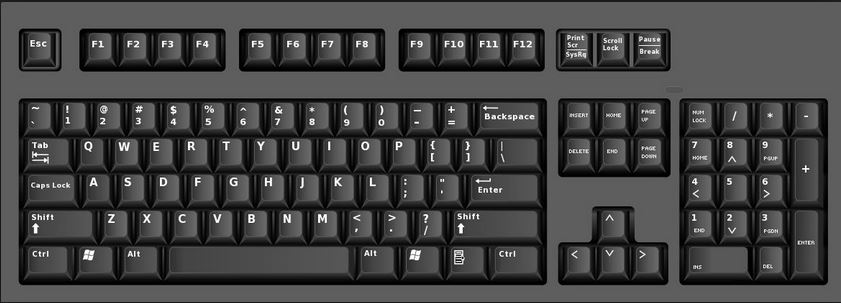
“For all types of disability or impairment there is a way to improve access to computing”

Vision
This course focuses on persons who are visually impaired from moderate to profound. The course covers the Basics of Microsoft Accessibility Features raging from the Narrator screen reader to screen magnifier, and support for navigation. Word and PowerPoint accessibility for visual impairments is included.
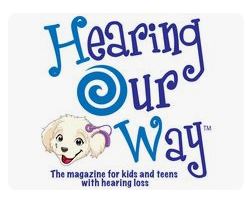
Hearing
Individuals with partial or total hearing impairments can often not obtain the full experience of modern multi-media computing applications. This course outlines the features to support these individuals to maximise their experience, and also to set up Windows appropriately.
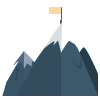
Learning and Intellectual
There are a wide range of learning and intellectual disabilities in which individuals will struggle to read and to communicate with the computers. This course helps the individuals, and their carers to improve this access based on in-built features in Windows and Office.

Speech impairments

Physical impairments
individuals with physical impairments, especially in the upper body, have limited access to traditional computing equipment such as keyboards and mice. This course introduces a range of alternative modes of access to cover many physical impairments.

Multiple impairments
There may be a combination of impairments, and for these situations an introductory course is provided to explore the common accessibility features.
Our Course Offerings
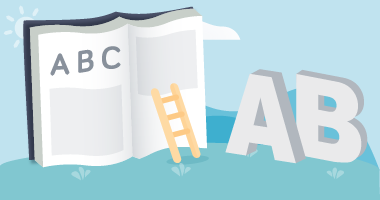
Vision
8 Day classes
This course focuses on persons who are visually impaired from moderate to profound. The course covers the Basics of Microsoft Accessibility Features raging from screen reader to screen magnifier. Word and PowerPoint are also taught to ensure accessibility.
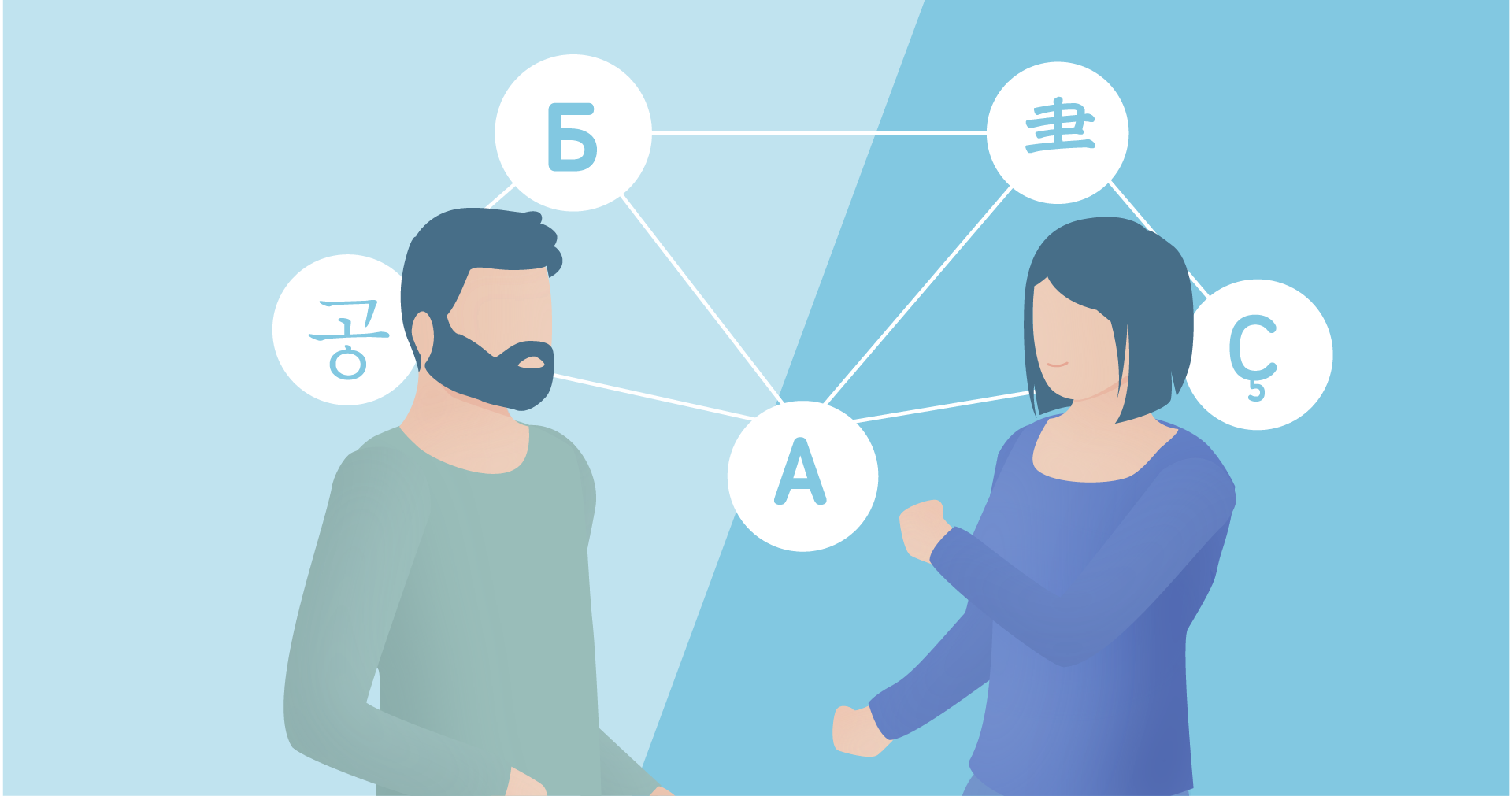
Hearing
8 Day classes
This course focuses on persons who have hearing impairments from moderate to profound.
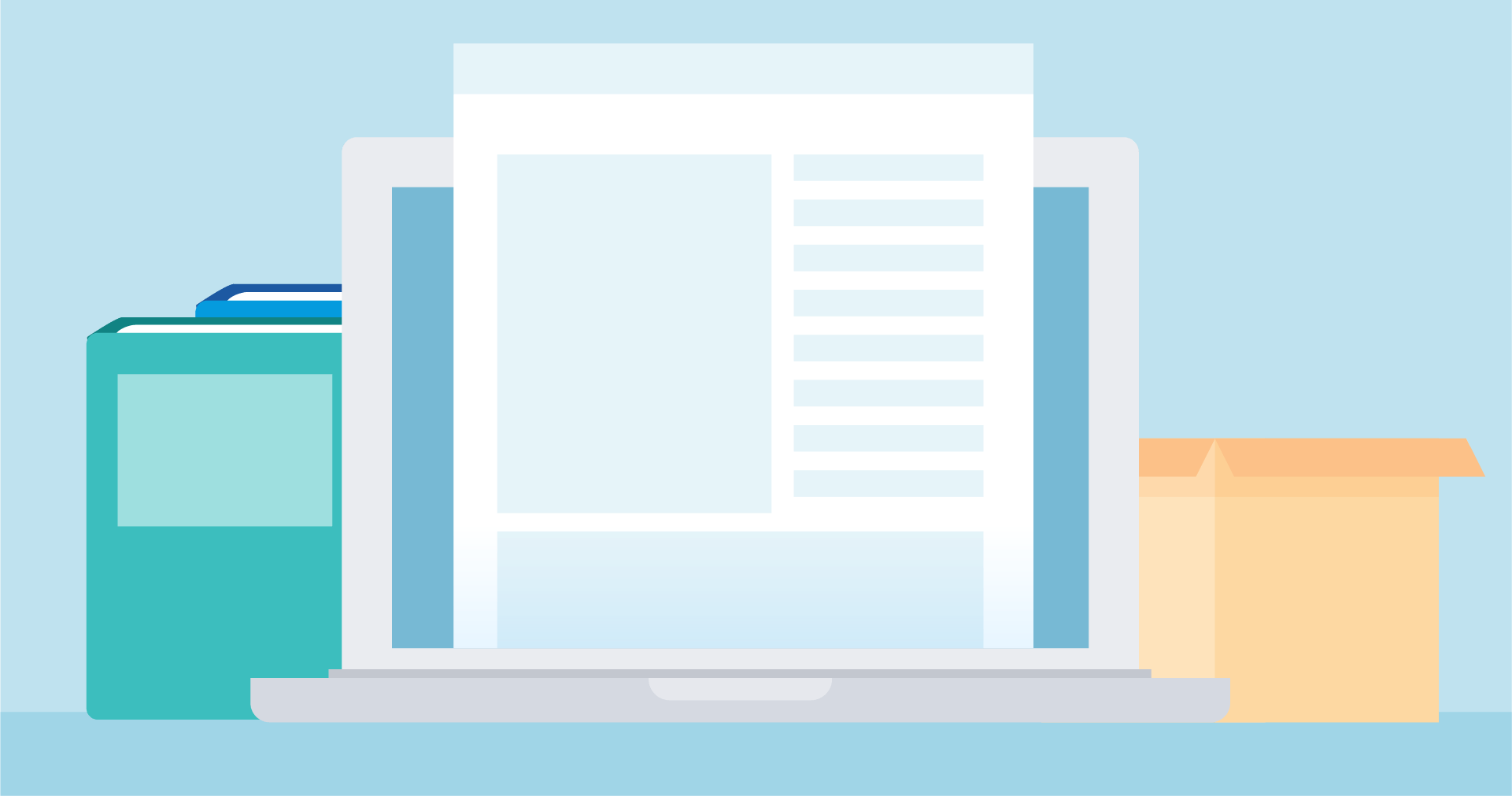
Self Learning Courses & Guides
Online Self Paced
Here you can do self learning by checking online tutorials that re provided.
WHY
Why Is This Important?

World-wide focus on inclusion
The world has recognised the need to become more inclusive in technology development. Everyone should have equal access.

Limitations reduced
The limitations associated with disabilities can be removed partially or completely with the right approaches.

Everyone can benefit
These features are not only applicable to those with some disability (around 15%) but benefits are available to many (65%) of computer users.
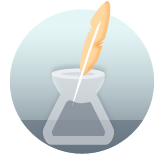
Improve communications
We need our computers in this modern digital world, and improving communication is a first step to become part of the modern world.
Popular Courses
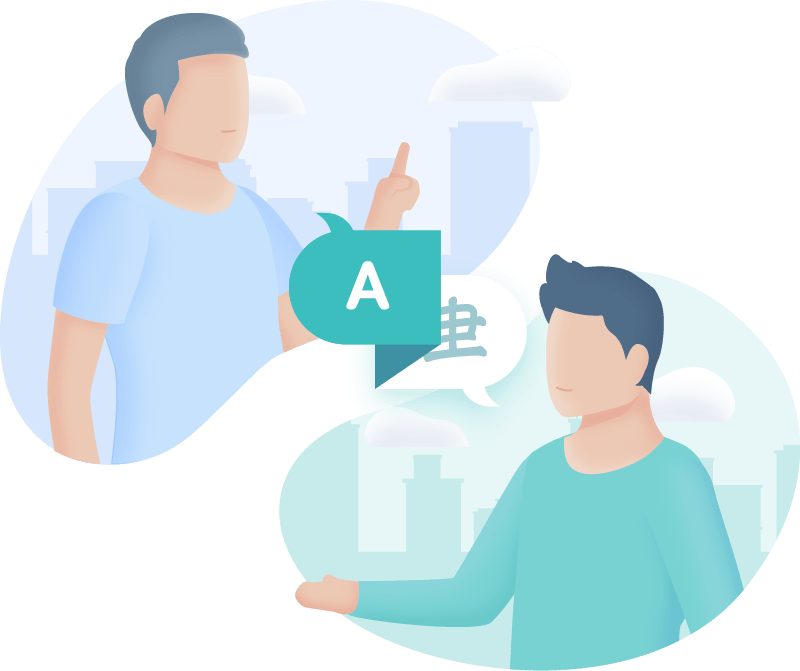
16 week class
Windows/Office for Visually-Impaired Users
This course is run two days per month for four months, with practical work and support throughout the course period. For severe and profound impairments, it is recommended that carers are also included into the course.
16 week clasS
Windows/Office for Physically-Impaired Users
Individuals with upper-body impairments will struggle to use existing input technologies. This course runs two days per month over four months to build up a solid basis for independence.
CHOOSE US
Why Learn With Us?
We understand the learning process
We have conducted doctoral-level research on human learning, and use this knowledge and experience in our work on accessibility.
We understand accessibility
We have researched the full scope of accessibility with both Windows and Office over the past years, and have implemented targeted solutions for each individual.
We know the SIAS policy for learners and educators
In the educational world, the SIAS policy addresses learners with barriers to learning, of which access to computers is one important remediation.
We adapt the courses for specific user needs
It is not possible to have a one-size-fits-all for this type of training, and we rather adapt and customise our courses to meet the needs of the individual. This is done using our special tool to identify the right mix of features for each individual.
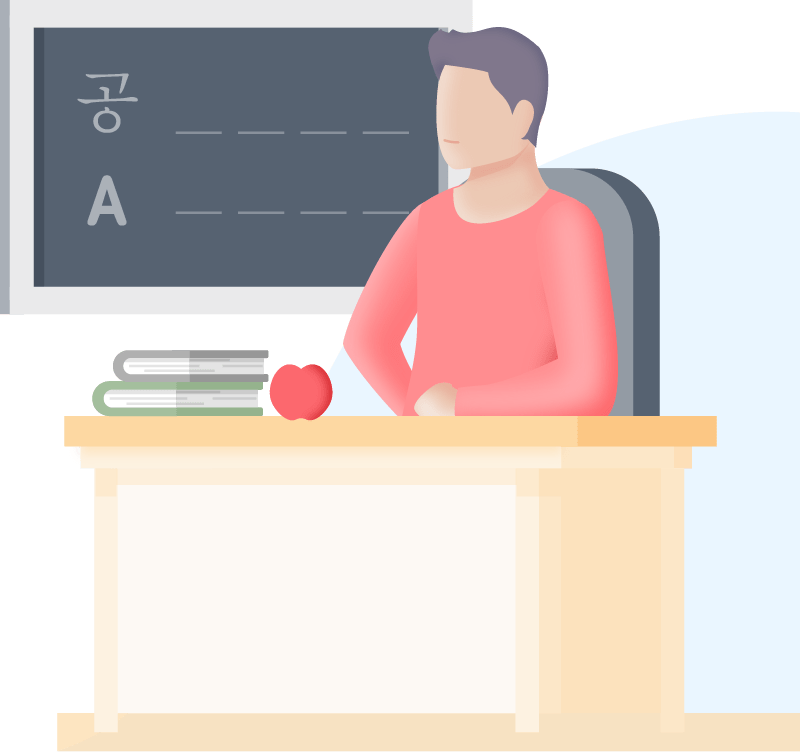
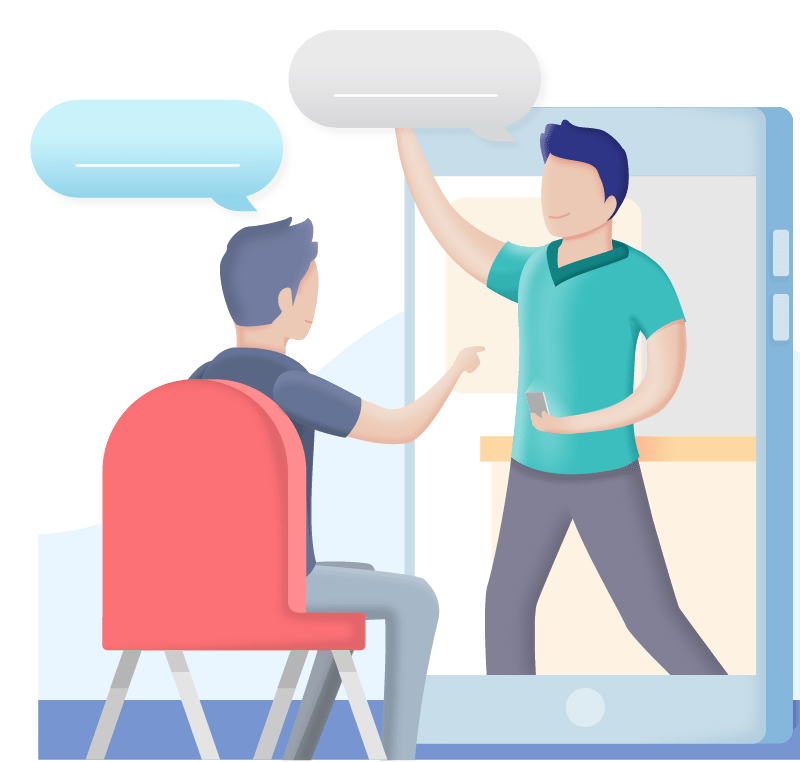
Learn From Home
Online Learning Options
We provide a range of tools to assist you with learning in your own environment, to complement our classroom courses. It is not possible to provide a totally online course here, since much of these features require hands-on teaching, learning and tutoring.
FAQ
Frequently Asked
How do you learn about me?
For us to adapt a course for you we need to know something about you. We conduct an individual audit and assessment to gather information that we can use.
Are you limited to Windows and Office?
At present we are focused on Windows and Office exclusively, since these are by far the most used technologies in laptop and desktop computing.
Can you build a special course for my team?
We can address a range of new requirements, and can look at new topics and features to help support your specific requirements.
Where do you run these courses?
We prefer to run these as close to where you are as possible, since many disabled individuals will not be able to travel as freely as others.

Book a Course Today!
We teach classes of 10-20 individuals at a time, preferably with a focus on a specific type of human impairment so that there can be a maximum benefit from the sharing of experiences in the classroom.
